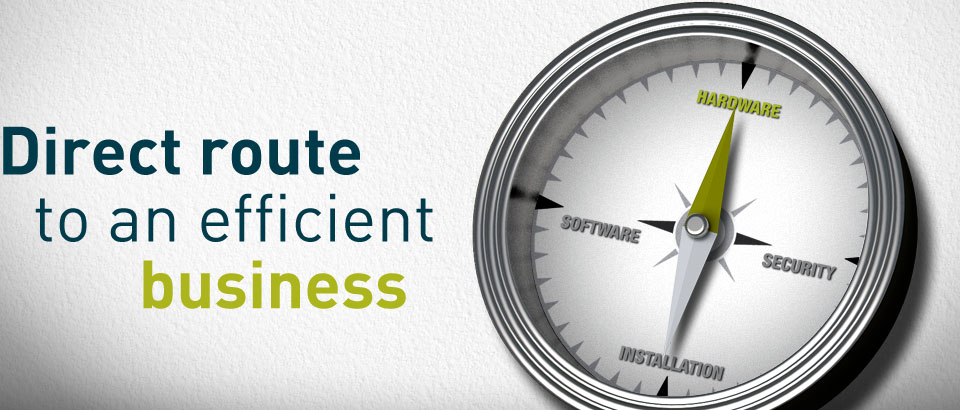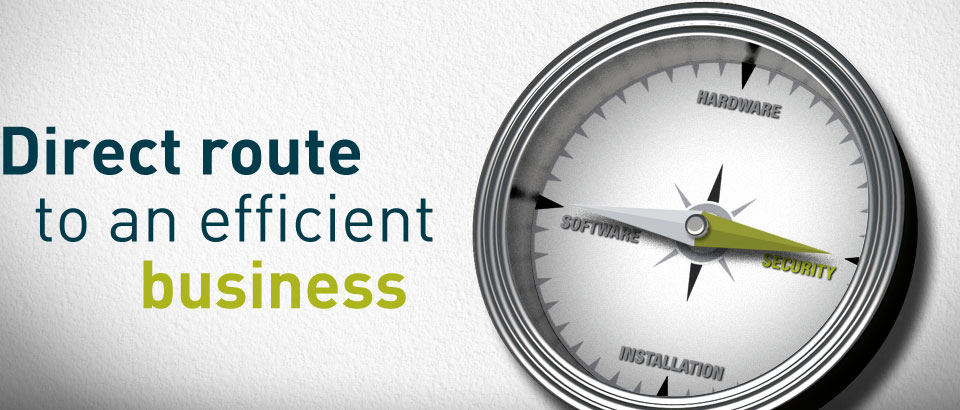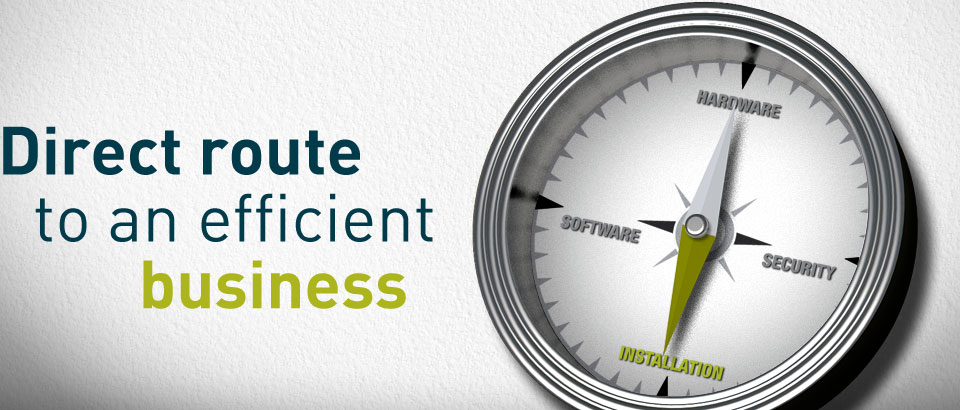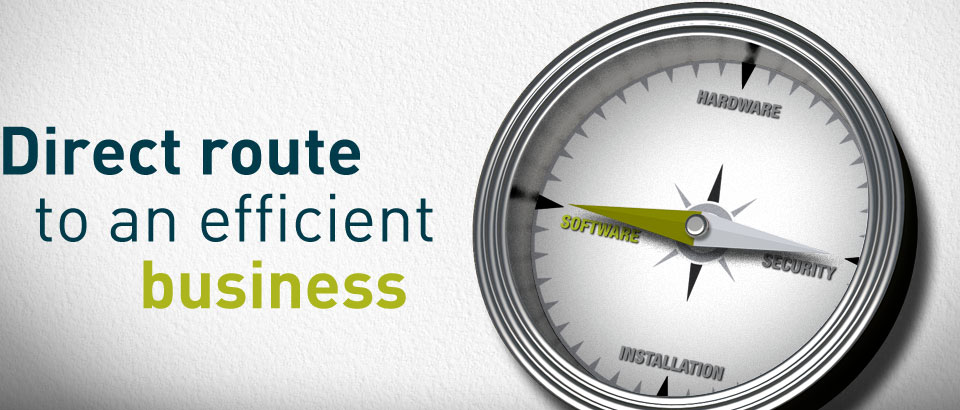Lewis joins us on the same modern apprentice scheme as Adam started out on. He is already cutting his teeth on the implementation of a new call logging system. No doubt you will get to speak with him over the forth coming weeks.
How to get your life back
You may remember the article I emailed out to you on what faster broadband has done for me? It was based on me travelling to the office for just one day a week instead of five. However, this has now changed to one day a fortnight!
The savings made by not travelling to Peterborough from Rutland are now 16 weeks of my life back and a financial saving of £2,226 a year, that well over £11,000 for 5 years.
As a broadband champion for the Connecting Cambridgeshire programme, I campaigned for better connections for local businesses in Peterborough and was delighted when the new fibre cabinet serving part of Fengate went live in 2015 all be it a lot later than promised.
The phone extension at home allows me to make and pick up any phone calls coming into the office as if I were sat at my desk and I know that a lot of you have been very surprised by the quality of the line – it is as good as ISDN. I connect to the office via my PC and can work and print as if I am at my desk.
Working from home is second nature to me. Some of you may not know that I have a long track record in selling vending machines and contract hire for large corporate companies based in Slough, Cardiff, Manchester and Birmingham. None of them easy journeys from the Peterborough area! So I have always been very disciplined.
So what am I doing with my extra time? I now have the time to do regular blogs on the web site and spend more time on our marketing. I also plan to spend a bit more time contacting you my loyal customers by phone, email and the occasional visit.
On the home front I get a bit more relaxed time with the animals. Molly the black Labrador takes 45 minutes twice a day to walk and the cows, pigs & sheep take up another 15 to 20 minutes. I never thought I would be walking 15,000 steps/7 miles a day.
So what’s the next jump? Video conferencing or Skype! I am sure that you are not ready to see me without the war paint and in my scruffs – but it will just be a question of time before it becomes the norm!
If you read the next article it infers that this next phase of technology is well on it’s way to becoming mainstream.
*** If you haven’t got Faster Broadband yet please let me know and I will check to see if it is available for you. I am still in contact with Connecting Cambridgeshire and they are keen to fill in the gaps of coverage.
Five ways to better productivity & well being for homeworkers
More employers have begun to offer a flexible approach to work and more of us are choosing to work from home. No interruptions from co-workers is a big advantage but just as important you need to understand the potential disadvantages.
Do not spend too much time sitting, make little changes to your day.
Probably the main disadvantage is the time you are sat at your desk can have health implications. Another is typically home ‘office’ setups are not ergonomically sound; long hours computing on the sofa or at the kitchen table can lead to other issues related to back,
One of the easiest ways to get moving is to stand up, it burns extra calories; increases our metabolism, tones muscles and improves blood flow. Or you could make a change to your desk set up by purchasing a sit-stand desk. Take proactive measures to be more active during work time and here are five ways to improve productivity and wellbeing when working from home.
(1) Analyse your workspace
Look at your workspace and devise ways in which you can optimise your sit-stand time. Sit-stand equipment factors in proper ergonomics, but for when you do have to sit down make sure that you have a comfortable chair with proper support for your back.
(2) Have a routine
Routines are good and create a schedule to ensure that you factor in adequate time to stand or move away from your desk. EG set an alarm on your phone at 10am, then stand for 15-20 minutes before sitting down, repeat a few more times during the day. You could even break up work tasks into 45-minute chunks before taking a break to make a drink which increases stand time and also gives you time away from your screen.
(3) Standing is good
Look at your work and do some tasks standing up. If very little can be done standing then consider other ways to break up your day such as standing to make lunch, do an errand, stretch or to go for a quick jog or brisk walk. We can all benefit from a bit of fresh air and vitamin D on the sunny days.
(4) Keep work and leisure separate
Keep your work space separate from your leisure space. Stick to a set a time schedule as if you were working in an office so that you preserve your home time. Logging off at a set time and putting your work away will help you to switch off from work and ensure maintain a sense of work-life balance.
(5) Keeping track of sedentary time
Assess exactly how much time you spend sitting – wearable fitness trackers and apps are all good for this and will provide you with a realistic view of your sitting time, although it might give you a shock to see how little you are moving.
Do not despair if you think you’re spending too much time sitting, start by making small changes to your schedule and working habits. The good news is that wherever your desk resides, studies show, standing up even one more hour a day produced some significant results: 66 per cent felt more productive, 87 per cent felt more energised, 71 per cent felt more focused and 50% experienced reductions in pain (upper back, neck, shoulder). Certainly more than just a few good reasons to make a change.
Posted in Faster Broadband, Uncategorized
Comments Off on Five ways to better productivity & well being for homeworkers
Comments Off on Five ways to better productivity & well being for homeworkers
YOU Systems IT Support warn Peterborough of rare ransomware worm as highlighted by Microsoft.
Microsoft has posted a warning to users about ZCryptor, a newly discovered ransomware variant which has the rare ability to self-replicate. Security experts expect future ransomware will follow to become more efficient at spreading to and infecting larger targets.
The ransonware worm that can initially infect targets through traditional phishing schemes, macros or fake installers, but also has the ability to place autorun files on removable storage devices. This means the ransomware can spread itself to other machines on portable storage devices, rather than relying on more targets to fall victim to phishing, according to Microsoft.
It is thought that ransomware will become self-replicating and that ransomware worms are part of the natural evolution of malware. This is part of a broader trend to focus on spreading beyond the initially infected host in order to cause more damage.
Microsoft suggest that the new ransomware worm just affects the older versions of Windows. Microsoft’s first suggestion for users to protect themselves is to upgrade to Windows 10. While experts generally considered this to be good advice, because Windows 10 has better security features some tests have found Zcryptor to function in exactly the same disastrous way.
YOU Systems IT Support team would still suggest moving to Windows 10 now given the fact that it is still free to upgrade from Windows 7 and 8. It wouldn’t be a preventative measure in this case however, it is an operating system, which is constantly reviewed with security updates so likely to offer more protection in the long term.
Just make sure you take regular backups of data to external sources, being wary of an emails you are not expecting, disabling macros in Office, and avoiding websites that are known for being malware breeding grounds such as illegal music sites.
Posted in Security and Malware
Comments Off on YOU Systems IT Support warn Peterborough of rare ransomware worm as highlighted by Microsoft.
Comments Off on YOU Systems IT Support warn Peterborough of rare ransomware worm as highlighted by Microsoft.
The Biggest Mistakes Business Owners Make When Sourcing IT Support in Peterborough and How to Avoid Them
So, along with all the other hats that you wear you are also landed with the job of overseeing your organisation’s network. What was once 1 or 2 computers and a printer has now grown and so has your dependency on them! You now have 5 or 6 and maybe a server and when they go wrong you have staff siting around which you are paying doing nothing!
When you get stuck you call a friend in who comes after work but you feel unhappy about taking up his spare time and he is not always available and you can sometime wait a few days. Or maybe you are with a company that you are not happy with – you feel that you are not getting the service you are paying for.
But you are frightened of change! Better the devil you know scenario? Well this guide is to help you find the right IT provider for support by making you aware of the pitfalls.
5 Simple checks to make sure you find the right IT Support Provider in Peterborough.
1 Not checking what’s covered by the contract
Currently you have paid your money for your maintenance contact but every time you contact your support company you receive a bill. Nothing you call them for seems to be covered and you get those annoying little (or not so little bills)!
Make sure you check:
- Parts are covered with in the contract
- Server and workstation software support is included in the contract (Microsoft SBS 2011, Microsoft Server 2012, Symantec Back Up Exec, Microsoft Windows & Office) to give a few examples.
- Check that your antivirus and malware packages are included
- All call outs, labour and travel time are included
- Get a list of what is not covered (i.e. installing new equipment or upgrades). Find out if there is a reduced charge for this type of call if you are a contract customer.
- Is loan equipment supplied free of charge if required
2 Being tied in to a long term contract by not reading the termination clause
You are not happy with their service or you have had a cheaper quote. However you go to change provider and you have been told that you can’t cancel because you have not given the correct notice period.
It is standard in the computer industry that maintenance companies have a clause that states that you can only cancel the contract by giving 90 days’ notice prior to the anniversary of the contract otherwise it rolls over to another year.
- Check the small print
- Negotiate an amendment before you sign.
- Check it’s just an annual agreement
- Ask for a three month trial
3 Paying too much
You seem to pay a fortune for a service you hardly use and when you do use it there are additional charges.
- Decide what cover you really need
- Approach 3 companies for quotes (you can get them to quote by email – there is no need to see their sales person who will take up your valuable time).
- See if you can yet a deal when changing i.e. 15 months for the price of 12
4 Response is Slow
You call out your current provider and you have paid for a 4 hour or 8 hour response but you are not getting it.
- Check that you have critical equipment covered on a 4 hour response with a guaranteed fix or replacement time
- Get references from their existing clients – ask for a list of clients the same size as you and pick 3 and ring or email them for a reference.
- Ask about the response and fix times – are they happy with the service?
- How long have they been a client?
5 Quality of the engineers
When you call out your existing company they take 3 or 4 times to fix what you consider to be a simple problem. When you ask the engineer for an explanation he rattles on in a language you cannot understand.
Ask for a free health check before committing to a contract & speak to the engineer. Do you get on with him – does he speak in plain non tech language.
- Are they Microsoft qualified?
- How long have their engineers worked for them? This will give you an idea on happy their staff are and how experience they are.
- When you speak to their current clients for a reference ask about the quality of the engineers. Do they get the same engineers each time and how happy are they with them?
- Check they are insured. Do they have public liability insurance and professional indemnity cover? If they have an accident on your site are they covered under their own insurance rather than yours? If they are negligent are they adequately insured?
Giving access to your IT equipment is a big deal. You need to make sure you give this responsibility to the correct company. By doing your homework initially you will choose the correct provider and be able to build a long and lasting relationship with them.
If there is any other information you would like or if you require a quote for IT Support in Peterborough or you have a question which is not covered in my report then please feel free to contact me.
June@yousystems.co.uk or 01733 56900
June Titterton-Fox
Posted in Uncategorized
Comments Off on The Biggest Mistakes Business Owners Make When Sourcing IT Support in Peterborough and How to Avoid Them
Comments Off on The Biggest Mistakes Business Owners Make When Sourcing IT Support in Peterborough and How to Avoid Them
Business Email without a server – Office 365 IT Support in Peterborough
Microsoft Office 365 is a cloud based version of traditional Microsoft Office software that is particularly suited to the small businesses with a wide range of advantages that can increase overall productivity and profitability. Most of the packages give you Microsoft Exchange so you can have Business Email without a server.
Although the benefits of the cloud solution appear obvious to most, there are still some companies who are reluctant to make the move and find the whole prospect quite daunting. You could opt to ‘dip your toe in the water’ to begin with, by moving your email to the cloud.
Let us assure you that moving to Microsoft Office 365 and the cloud is not as scary as it seems, and as a Microsoft Partners, YOU Systems will ensure you reap all of the benefits and experience a very smooth process. You will have the benefit of dealing with YOU Systems an IT support company in Peterborough.
What is Cloud Computing?
Cloud computing means you are no longer dependent on ‘being in the office’ in order to access your files and folders and to get work done. We live in a 24/7 world now where access to documents as and when we need them has become essential to business. Not only does this enhanced mobility, increase productivity, it can also reduce investment in IT infrastructure in the future.
How will it work for Me?
For growing companies, moving to the Cloud can also give the ability to scale the number of licenses needed based on the number of employees, effectively Office 365 grows with you. This “pay as you use” subscription-based model can be an advantage and can save money. You always the latest MS Office tools without the expensive cost of constantly upgrading software. All updates will happen automatically in the cloud so there is no need to migrate to a new version in the future.
Access anywhere, anytime
Each licence gives each user the rights to install the Office applications on up to 5 devices so they can benefit from web applications from their PC, laptop, mobile phone and tablet devices ensuring that you really do have access from anywhere at any time. Prices range from £3.70 to £9.40 per month depending on the package required.
Contact US
Email june@yousystems.co.uk or call 01733 563900 to discuss your options and get reaping the benefits of cloud computing.
Posted in Cloud Computing
Comments Off on Business Email without a server – Office 365 IT Support in Peterborough
Comments Off on Business Email without a server – Office 365 IT Support in Peterborough
Facebooks Mark Zuckerberg’s Social Media Accounts get hacked.
A hacking group based in Saudi Arabia claims to have compromised the Twitter, Instagram and Pinterest accounts of Facebook founder and chief executive Mark Zuckerberg
The group known as OurMine claimed responsibility in a tweet that has since been removed that said they were “just testing” his security, and invited him to contact them.
Developer Ben Hall tweeted a screenshot of Zuckeberg’s hacked Pinterest account that appears to indicate the compromises were linked to the 2012 breach of the LinkedIn database. Initially, 6.5 million LinkedIn accounts were thought to have been compromised, but in May 2016 it emerged that 167 million LinkedIn account details, including 117 million username and password pairs were for sale on the dark web.
The hackers also appear to be implying that Zuckerberg had used the same password for multiple social media accounts, which is extremely poor security practice.
Security experts continually emphasis the importance of having unique passwords for every online account so that if there is a compromise of one account, no other accounts are affected.
• Make sure you construct a secure password. Do not make it easy to guess your password by using ‘password’, holiday, your own name Click on the link below which explains how to do that. http://windows.microsoft.com/en-GB/windows-vista/Tips-for-creating-a-strong-password
• Do not use the same passwords in several situations, for logging into windows, running sage or accessing an authenticated website. This only makes it easy for hackers.
• If you haven’t changed your LinkedIn account password since you set it up – now might be a good time and whilst you are at it, review your other sites and passwords.
If you are worried about security or if anything out of the ordinary appears on your PC or laptop, then please remove it from the network immediately and contact the service department on 01733 563900. Not only will it give you peace of mind but if you have been compromised the sooner we deal with it the less time it will take to resolve the situation.
Posted in Security and Malware, Uncategorized
Comments Off on Facebooks Mark Zuckerberg’s Social Media Accounts get hacked.
Comments Off on Facebooks Mark Zuckerberg’s Social Media Accounts get hacked.
IT Support Peterborough
YOU Systems have been offering IT Support in Peterborough to Small Businesses for over 16 years. We like to think we are different from our competitors because we value people as much as we value technology and see the two as a partnership. We pride ourselves in giving excellent customer service and solutions all designed to help you run your business more effectively. There is no jargon, or sales pitch just a reliable, qualified team to provide a bespoke service to suit your needs. Our services range from ad hock workshop repairs through to fully comprehensive IT support contracts.
We have been busy lately in the workshop with Microsoft Windows 10 updates. So if you have accidently clicked on ‘update to Windows 10’ and it is causing you issues you can either click on the following link http://windows.microsoft.com/en-gb/windows-10/going-back-to-windows-7-or-windows-81 or contact us to do it for you. Our team of friendly, qualified, uniformed engineers are here to assist with IT Support in Peterborough but be advised that you only have one month to be able to revert back.
Operating systems need to update regularly to fix bugs and close security holes. So if you are happy with Windows 10 but it isn’t successfully updating, you may have a more serious problem. This may be a symptom of a malware infection and we suggest that you scan for malware. Malware often protects itself by blocking certain services, including Windows Update, System Restore, and your antivirus program. We suggest using Malwarebytes. There is a free/trial version designed for the home user market this will do a deep scan and identify and remove any malware. However, the paid version constantly scans your PC ‘s and server (if applicable) and protects your equipment from getting infected. A good scan may help solve the problem.
We can provide a review of your system security. Just contact either june@yousystems.co.uk or Adam@yousystems.co.uk to book a convenient time.
What is the best strategy for a business to protect against ransomware?
You don’t need to be a hacking genius to create ransomware. You can simply buy a ransomware kit, craft an extortion message, add preferred payment details and click go. If you don’t want to buy your own kit – which purportedly cost around $1,000 – you can use them on a commission basis, paying the ransomware kit author a percentage of the illegal income it generates. You can become a proud owner of your own custom ransomware in a matter of minutes.
Your next challenge is getting ransomware to your targets. You can either email it to as many people as possible, hoping one or two will bite, or create your own custom phishing campaign.
To do this, you will need to know a bit more about your intended targets and create some realistic looking email “phish” that your targets are likely to open.
So what can go do to protect yourself against this?
1. Educate your user against phishing emails
Remember that all it takes for ransomware to end up on your systems is for one of your users to open an infected attachment. This might be in an email called “2016 redundancy plans”, spoofed from a Director’s email address, or something equally as unexpected, yet realistic. Users must be aware of this risk and not led to open up unexpected email attachments. It’s your first line of defense!
2. Keep Your systems up to date
Keeping your systems patched and up to date is equally as important. Ransomware uses the most recently announced exploits to get a foothold on your devices, and if you haven’t updated your systems for a while, you’re asking for trouble.
Anti-Malware software, is, again, equally important. This will stop the vast majority of fly-by ransomware attacks, as – if the ransomware author is spreading his or her net far and wide – it’s likely the anti-malware companies will pick this up and issue updated signatures in a few hours.
But it’s the carefully crafted specific attacks using custom ransomware you really need to worry about. Custom ransomware doesn’t have a signature that anti-malware engines will pick up, as it’s in limited distribution. Custom ransomware has had some thought go into it, so will be behind a realistic looking email.
Here is an example:
Bonnier Corporation, has over 600 employees and $200m in revenue with magazines like Scuba Diving. Cyber-criminals hacked the corporate email account of then-CEO David Freygang and sent emails to an unnamed employee in Accounting to transfer large sums to a Chinese bank via electronic transfer, according to the New York Post.
One $1.5m payment went through successfully, but the second transfer could be stopped and clawed back after the employee called Freygang to double check if the request was legit.
I know you are thinking this will not happen to us – we are not in the same league. However, one of our customers has had a phishing email from their ex MD. The accountant got an email from the ex MD’s email address asking if he was in the office? Hence he did not reply but forwarded on the potential scam email to me.
3. Take custom ransomware seriously
Custom ransomware works! It encrypts local hard drives, it will also go off and encrypt attached devices, Dropbox folders, network shares – the lot. If you’ve captured ransomware into your backup cycle, then you’re even further up the creek.
Take the threat seriously. It’s not going to go away, and a holistic security programme and layered defense is critical in ensuring you don’t end up falling victim. Not even the best cryptographers in the world will be able to get your data back.
For a free security assessment and detailed strategy on how to protect your business contact either june@yousystems.co.uk or adam@yousystems.co.uk
|
|
Posted in Security and Malware, Uncategorized
Comments Off on What is the best strategy for a business to protect against ransomware?
Comments Off on What is the best strategy for a business to protect against ransomware?
Ransomeware Still Causing Havock
There is a vast amount of email messages containing ransomware and, despite my previous email, some of you have still opened the offending emails. Luckily we have been able to delete the ransomeware before it has done too much damage. However, we can only retrieve your data if it was backed up! So make sure you back up everything that is important to you. We strongly advise that you purchase the business version of Malwarebytes and there are good discounts for a three year licence. I know you all have Anti-virus and below is my explanation on the difference between the two packages.
What is the difference between Anti-virus packages and Anti-malware.
Anti-virus usually deals with the older, more established threats such as Trojans, viruses, and worms. Anti-malware, by contrast, typically focuses on newer stuff, such as polymorphic malware and malware delivered by zero-day exploits. Anti-virus protects users from lingering, predictable-yet-still-dangerous malware. Anti-malware protects users from the latest, currently in the wild, and even more dangerous threats. In addition, anti-malware typically updates its rules faster than anti-virus, meaning that it’s the best protection against new malware you might encounter while surfing the net. By contrast, anti-virus is best at crushing malware you might contract from a traditional source, like a USB or an email attachment.
If anti-virus and anti-malware were dances, antivirus would be the waltz and anti-malware would be hip-hop.
So which one should you choose?
No one tool can catch everything, which is why security experts recommend a layered approach.
Your best bet is to continue to use an anti-virus programme such as Kaspersky or Bitdefender to catch the classic threats and Malwarebytes, for the newer, more advanced dangers. You needn’t worry about the impact of running two real-time scanners at the same time on your machine’s performance, most anti-malware software is lightweight, easy-to-run, and designed to work alongside anti-virus.
Do not be a victim.
- Do not open any attachments on emails from unknown recipients
- Never link on a link that asks you to enable macros
- Do back up your data daily so we can restore it if you become infected
- Take any PC/laptop off the network if you think it may be infected and call the service department
- Buy the Malwarebytes business package to protect your data and give you peace of mind
Malwarebyte’s End Point Security Suite for Business contains two software packages. Anti-malware actively scans and detects malware & ransomware before it can infect you and removes it. Anti-Exploit shields browsers and software programmes from attacks that exploit vulnerabilities in their code. For more information and pricing please contact either june@yousystems.co.uk or adam@yousystems.co.uk
|
|